Understand APL Architecture
Note: Learn how to improve your skills with APL with Build visually rich experiences using APL at the Alexa Learning Lab.
To plan your APL experiences, you need to understand the four technical actors that play a role in rendering APL documents on Alexa-enabled devices with screens. The following diagram shows a typical APL architecture at a high level.
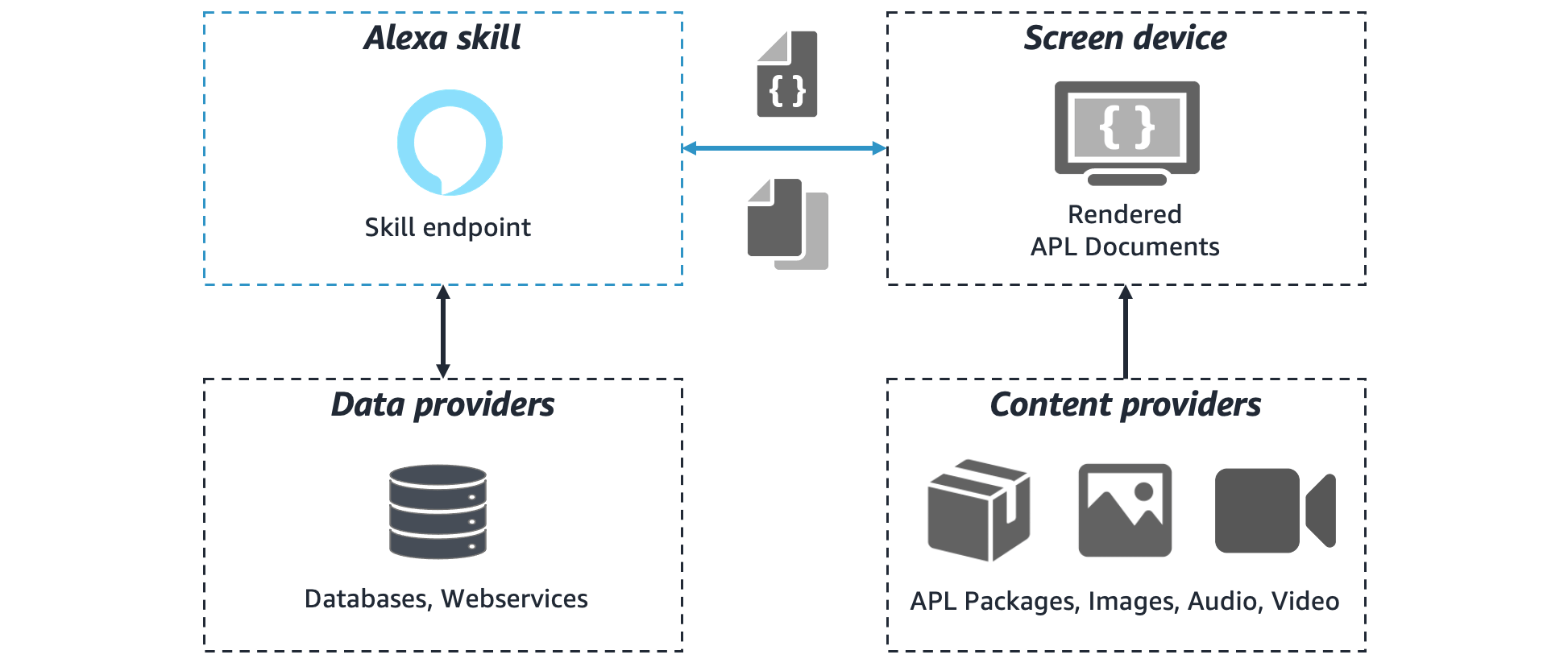
- Alexa skill — A skill endpoint that initiates an APL experience by sending out an APL document template in response to a regular skill request such as an
IntentRequest. - Data providers — APL templates often come with data that should be rendered with it so that the skill often attaches a JSON data source to the template that is sent to a screen device. This data typically doesn't reside within a skill, but resides in external data stores, such as a database that the skill reads from and writes to.
- Screen device — When the skill has sent an APL template with an attached data source, an Alexa-enabled device with a screen, such as an Echo Show or Fire TV, is responsible for inflating and rendering the template on screen.
- Content providers — APL templates that are sent by a skill often contain URL references to external content and media files; such as APL packages, images, audio and video files; that are stored publicly on the internet. An Alexa-enabled device with a screen resolves these references by downloading or streaming source files from external content providers, such as content delivery networks (CDN).
There are essentially two main actors, the screen device and the Alexa skill, that interact with each other throughout an APL experience within the span of a skill session. Data providers, such as databases, and content providers, such as CDNs, are optional supporting actors that help facilitate the APL experience.
Related topics
Last updated: Nov 28, 2023