Style Guidelines
The Login with Amazon button should be placed wherever a login is offered on your site or app. This includes where you sign up new customers as well as the login prompt for existing customers (for example, during checkout). We also recommend that you display a small button (see below) on your Home page to encourage your customers to log in for a personalized experience. For ALT text, use "Login with Amazon". For example:

Note that once the user is logged in, the login button should no longer be shown or be replaced with a log out message.
Add more guidance to your button
We also recommend the following text appears on your login screen:
- Login with your Amazon credentials
- Track your
orders online - View your
order history
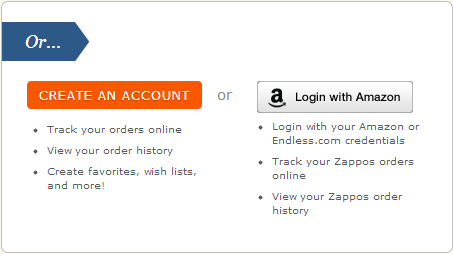
Integrate with other sign-in offerings
We also have provided a simple icon. This graphic is useful for sites or apps that only show icons for the different login options. For example:
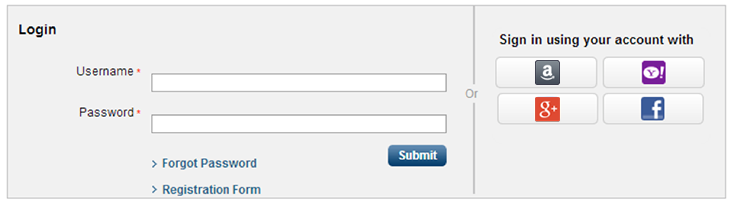
Get started
Refer to the Login with Amazon Button Guidelines to get started. Click one of the links below to access the buttons for your platform.
| Android | iOS | Web |

|

|

|
